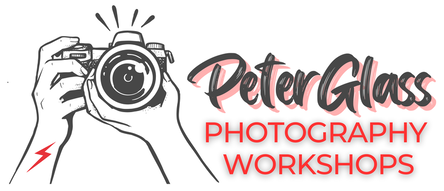Editing Your Pictures in Photoshop's "Adobe Camera Raw"
Photoshop is probably the most well-known and, arguably, the best digital imaging program on the market today. What many people do not know, however, is that within the Photoshop program is another very powerful program. Its name is Adobe Camera Raw (ACR), and it originally was designed for processing RAW images (most SLR cameras save an image either as a JPG or RAW image – a RAW image is a much more robust entity than a JPG image, and it is the format to use if serious digital editing is needed). The exciting thing about Adobe Camera Raw is that it’s a fantastic tool for editing JPG and TIF images too!!!
As wonderful as Photoshop is, its complexity makes mastering it a long-term challenge. Adobe Camera Raw, on the other hand, is much easier to learn and use. Though it lacks the almost endless features of Photoshop, it has more than enough resources to meet the requirements of a great many photographers. And if additional work on an image is necessary, moving it into Photoshop takes only a few seconds.
It should be mentioned that all images can benefit from at least some editing in a digital imaging program. At the very least, dark areas can be made lighter and light areas made darker. In addition, colors can be improved, sharpness and contrast added, distracting elements removed, and interesting effects added. And what most people don’t realize is that editing is almost mandatory for making a picture look the same as what the naked eye originally saw.
A very complete handout will be given to you when you arrive. It contains lots of information, and will greatly simplify the process of understanding what is being taught in class. In addition, the handout will allow you to spend less time taking notes and more time listening and participating in class. You also will find it quite useful for review after the course has ended.
The current version of Photoshop (which includes ACR) is available through Adobe on a subscription basis only. The cost is about $10 per month, and that also includes a copy of Adobe Lightroom. (Please note that owning Photoshop is not a requirement for taking this seminar).
As wonderful as Photoshop is, its complexity makes mastering it a long-term challenge. Adobe Camera Raw, on the other hand, is much easier to learn and use. Though it lacks the almost endless features of Photoshop, it has more than enough resources to meet the requirements of a great many photographers. And if additional work on an image is necessary, moving it into Photoshop takes only a few seconds.
It should be mentioned that all images can benefit from at least some editing in a digital imaging program. At the very least, dark areas can be made lighter and light areas made darker. In addition, colors can be improved, sharpness and contrast added, distracting elements removed, and interesting effects added. And what most people don’t realize is that editing is almost mandatory for making a picture look the same as what the naked eye originally saw.
A very complete handout will be given to you when you arrive. It contains lots of information, and will greatly simplify the process of understanding what is being taught in class. In addition, the handout will allow you to spend less time taking notes and more time listening and participating in class. You also will find it quite useful for review after the course has ended.
The current version of Photoshop (which includes ACR) is available through Adobe on a subscription basis only. The cost is about $10 per month, and that also includes a copy of Adobe Lightroom. (Please note that owning Photoshop is not a requirement for taking this seminar).