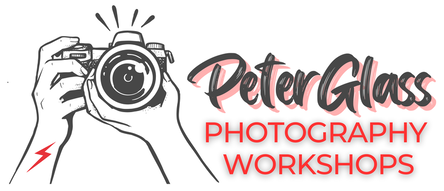Create Your Own Website
Many years ago, when I decided to create my first website, I knew that doing so would not be easy. I began by purchasing a few books (thick books!!) on the subject. I poured through them, struggling page after page to make sense of what I was reading. And I took copious notes. Luckily, knowing code was not a requirement. But there was still lots to learn. Finally, after much studying, I began the construction of my new website.
Putting it all together was challenging. Back then, there was little automation incorporated into web-building software. Everything had to be done manually. And because of the software’s complexity, I was constantly referring back to my reference books and notes.
Luckily, this is now a thing of the past. There currently are many website creation companies available that allow for both technical and non-technical people to quickly design and set-up their own websites. This is possible due to the availability of professionally produced templates, lots of design elements that can be added to a website by simply dragging and dropping, and the ability to easily add and modify both text and pictures.
We will be working with Weebly (www.weebly.com) in this seminar – a highly rated and very popular website creation company. As of this writing, the company has four pricing plans that range from $0 to $30 per month. Weebly is what I’ve used to build my four websites: www.peterglass.com, www.stockpeterglass.com, www.lifecoachpeterglass.com, and www.ministerpeterglass.com.
As may be apparent from viewing my sites, I’m no graphic designer. However, the quality of Weebly’s templates and other features they offer are more than enough for producing very inexpensive, high quality, and highly competent websites.
A thorough and complete handout will be passed out at the class. It covers all the material presented in the class. With a bit of practice and with the handout for review, you’ll be ready to design and setup your very own website!!
Putting it all together was challenging. Back then, there was little automation incorporated into web-building software. Everything had to be done manually. And because of the software’s complexity, I was constantly referring back to my reference books and notes.
Luckily, this is now a thing of the past. There currently are many website creation companies available that allow for both technical and non-technical people to quickly design and set-up their own websites. This is possible due to the availability of professionally produced templates, lots of design elements that can be added to a website by simply dragging and dropping, and the ability to easily add and modify both text and pictures.
We will be working with Weebly (www.weebly.com) in this seminar – a highly rated and very popular website creation company. As of this writing, the company has four pricing plans that range from $0 to $30 per month. Weebly is what I’ve used to build my four websites: www.peterglass.com, www.stockpeterglass.com, www.lifecoachpeterglass.com, and www.ministerpeterglass.com.
As may be apparent from viewing my sites, I’m no graphic designer. However, the quality of Weebly’s templates and other features they offer are more than enough for producing very inexpensive, high quality, and highly competent websites.
A thorough and complete handout will be passed out at the class. It covers all the material presented in the class. With a bit of practice and with the handout for review, you’ll be ready to design and setup your very own website!!